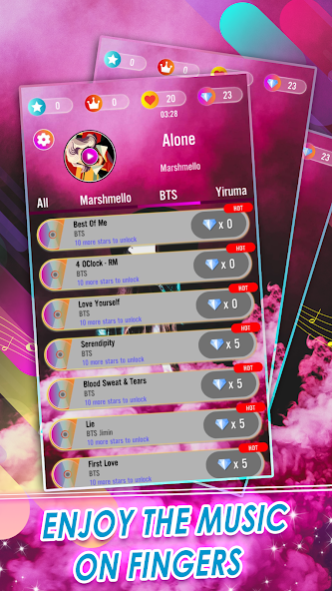Piano Tiles: Marshmello Music 2.5
Free Version
Publisher Description
Get control of the Marshmello song beat 🎶- Feel the music as you tap 🎹Explore the game and be the winner of our online piano game challenges with friends or in battles 🏆
🎼Piano Tiles: Marshmello Music Dance🎼
Christopher Comstock (born May 19, 1992), known professionally as Marshmello, is an American electronic music producer and DJ. He first gained international recognition by releasing remixes of songs by American DJ duo Jack Ü and Russian-German DJ Zedd. He is best known for the songs "Silence", "Wolves", "Friends", and "Happier", all of which have been certified multi-platinum in several countries and appeared in the Top 30 of the Billboard Hot 100.
How to play:
✿ Tap the black tiles.
✿ Tap and hold on the blue tiles.
✿ Tap double black tiles quickly, but not at the same time.
✿ Repeatedly tap the big black tile until the number on it decreases to zero.
Listen to Marshmello’s new Joytime III album!
EDM, Rap, Hip Hop, Rock, Electronic-- you can play all of Marshmello's hit songs in one game, and we'll release new songs and characters every week!
Play Marshmello's Top Song now!
+ Alone
+ Check it out
+ Everyday
+ Friends
+ Happier
+ Wolves
Game Features:
🎵The Marshmello beat and speed of the notes are interactive and controlled by your moves. So it might be easy to tap the tiles, but difficult to master!
🎵Lightweight to install.
About Piano Tiles: Marshmello Music
Piano Tiles: Marshmello Music is a free app for Android published in the Other list of apps, part of Games & Entertainment.
The company that develops Piano Tiles: Marshmello Music is DucPVT. The latest version released by its developer is 2.5.
To install Piano Tiles: Marshmello Music on your Android device, just click the green Continue To App button above to start the installation process. The app is listed on our website since 2020-02-20 and was downloaded 1 times. We have already checked if the download link is safe, however for your own protection we recommend that you scan the downloaded app with your antivirus. Your antivirus may detect the Piano Tiles: Marshmello Music as malware as malware if the download link to com.pianowakas.pianotitlesmarshmello is broken.
How to install Piano Tiles: Marshmello Music on your Android device:
- Click on the Continue To App button on our website. This will redirect you to Google Play.
- Once the Piano Tiles: Marshmello Music is shown in the Google Play listing of your Android device, you can start its download and installation. Tap on the Install button located below the search bar and to the right of the app icon.
- A pop-up window with the permissions required by Piano Tiles: Marshmello Music will be shown. Click on Accept to continue the process.
- Piano Tiles: Marshmello Music will be downloaded onto your device, displaying a progress. Once the download completes, the installation will start and you'll get a notification after the installation is finished.